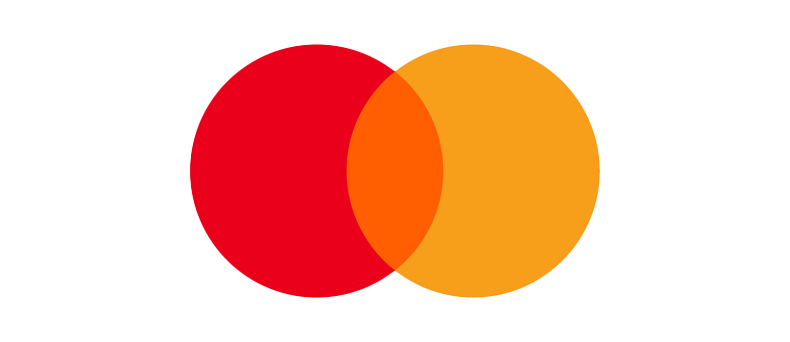How to Spot and Avoid Phishing Scams While Shopping Online

Online shopping brings convenience but also exposes us to cyber threats like phishing scams. These deceptive attempts by cybercriminals mimic legitimate entities to steal personal or financial information. To protect yourself, here’s how to spot phishing scams
Scrutinize Email and Text Messages: Phishing emails and text messages often mimic communications from reputable companies. Be vigilant when reviewing such messages, especially if they contain urgent requests for personal information or ask you to click on suspicious links.
Verify Sender Information: Check the sender’s email address or phone number carefully. Phishers often use spoofed addresses or numbers that closely resemble those of legitimate organisations. Look for subtle discrepancies or irregularities that may indicate a fraudulent message.
Hover Over Links Before Clicking: Please be vigilant; when hovering over a button or link, you can view the real destination URL displayed on the bottom left side of your screen. Before clicking on any links embedded in an email or text message, hover your cursor over them to reveal the actual URL. Verify that the URL matches the purported destination and corresponds to the official website of the company or service mentioned in the message.
Don’t Open Attachments from Unknown Sources: Phishing emails may contain attachments designed to infect your device with malware or ransomware. Exercise caution and avoid opening attachments from unfamiliar or unexpected sources, even if they appear to be innocent documents or files.
Verify Requests for Account Updates or Verification: If you receive an email or text message claiming that your account needs to be updated, verified, or reactivated, independently confirm the legitimacy of the request by contacting the company directly through official channels. Avoid clicking on any links provided in the message, as they may lead to phishing websites designed to steal your login credentials.

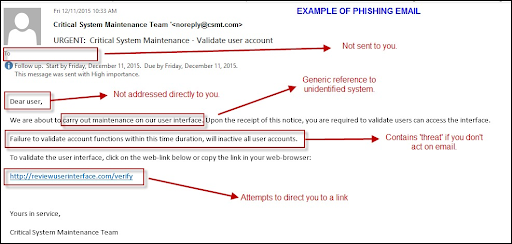
other blogs
Ethereum’s Evolution: From Smart Contracts to Global Utility
Learn how non-residents, digital nomads, and expats can open an EU IBAN account, including eligibility, onboarding, and benefits.
Ethereum’s Evolution: From Smart Contracts to Global Utility
Learn how non-residents, digital nomads, and expats can open an EU IBAN account, including eligibility, onboarding, and benefits.
IBAN VS RIB: What’s the difference in France?
Learn how non-residents, digital nomads, and expats can open an EU IBAN account, including eligibility, onboarding, and benefits.
Is It Safe to Share Your IBAN? What You Need to Know
Learn how non-residents, digital nomads, and expats can open an EU IBAN account, including eligibility, onboarding, and benefits.
Can You Get an EU IBAN Without Living in France?
Learn how non-residents, digital nomads, and expats can open an EU IBAN account, including eligibility, onboarding, and benefits.
Virtual Globex Cards Explained
Learn how Globex virtual cards work and how they can help you shop online securely. Discover their key features, benefits, and how to manage multiple cards with ease.
Smart Spending: Making the Most of Cashback and Cash Advances
Discover how contactless payments, Apple Pay, and Google Pay are transforming transactions in Europe. Learn about adoption rates and spending habits. Is Europe going fully cashless? Find out now!
Paying Across Europe: Cashless vs Cash-Heavy Countries Explained
Travelling in Europe? Discover which countries rely on cash and where digital payments dominate. Stay prepared with insights from eGlobex.
Tap & Go: How Contactless Payments Are Taking Over Europe
Discover how contactless payments, Apple Pay, and Google Pay are transforming transactions in Europe. Learn about adoption rates and spending habits. Is Europe going fully cashless? Find out now!
join our newsletter

Services
ABOUT
HELP
Globex is registered in France with the registration number 794844605. Registered Office: 13 BD de la République, 06240 Beausoleil, France. Globex is licensed by the ACPR Banque de France (REGAFI number: 61416). Globex is an official agent (reference number: C141356) of Western Union Ireland (C55075), licensed by the Central Bank of Ireland. Globex is a distributor of PFS Card Services (Ireland) Limited under its E-Money license
The Globex Prepaid Mastercard is issued by PFS Card Services (Ireland) Limited pursuant to a license by Mastercard. PFS Card Services (Ireland) Limited, trading as PCSIL, is authorised and regulated as an issuer of electronic money by the Central Bank of Ireland under registration number C175999. Registered office: EML Payments, 2nd Floor La Vallee House, Upper Dargle Road, Bray, Co. Wicklow, Ireland.